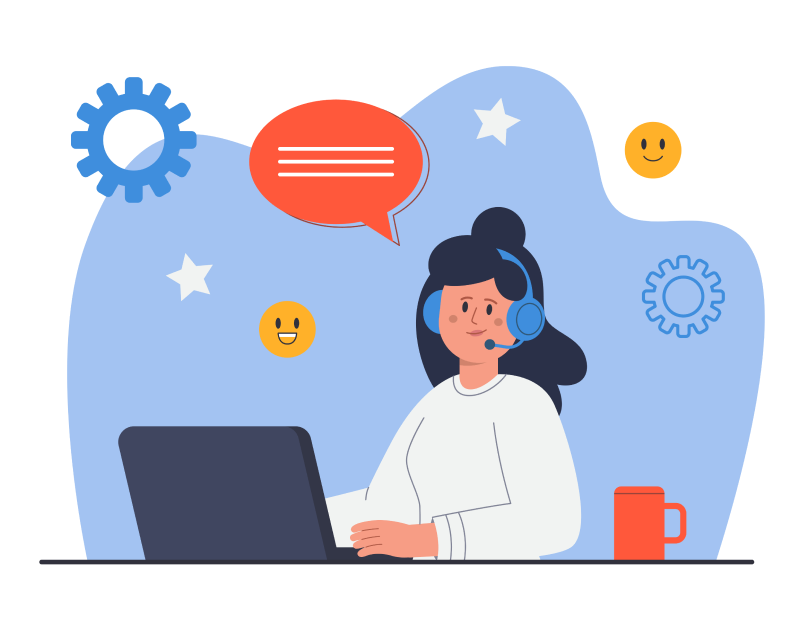
Getting Started
Welcome to DreamsPOS Help Center – your go-to resource for getting started with our powerful retail management platform. This guide will walk you through the essential steps to set up and maximize the potential of DreamsPOS for your business. Let's dive in!
Account Creation
- Visit our website and click on the Sign Up button to create your DreamsPOS account.
- Provide the necessary information and follow the prompts to set up your account securely.
Store Setup
- Once you've created your account, it's time to set up your store within DreamsPOS.
- Navigate to the Store Settings section and enter your store details, such as name, address, and contact information.
- Customize your store preferences, including currency, time zone, and tax settings, to align with your business requirements.
Product Management
- Begin by adding your products to the DreamsPOS inventory.
- Use the intuitive interface to input product details, including name, description, pricing, and any variations or attributes.
- Organize your products into categories and assign relevant tags for easy navigation and search.
Point of Sale (POS) Setup
- Set up your point of sale system within DreamsPOS to facilitate seamless transactions.
- Connect compatible hardware devices, such as cash registers, barcode scanners, and receipt printers, to your DreamsPOS account.
- Configure payment options and integrate with popular payment processors to offer smooth and secure transactions.
Online Sales Integration
- Expand your reach by integrating your online sales channels with DreamsPOS.
- Connect your e-commerce platforms or marketplaces to sync inventory, manage orders, and provide a consistent customer experience.
Reporting and Analytics
- Leverage the powerful reporting tools in DreamsPOS to gain valuable insights into your business performance.
- Generate sales reports, track inventory levels, monitor customer trends, and make data-driven decisions to drive growth.
This guide provides a high-level overview of the initial steps to get started with DreamsPOS. For more detailed instructions and advanced features, please refer to the specific sections in our comprehensive documentation. Remember, our support team is always here to assist you. If you have any questions or need further guidance, don't hesitate to reach out to us via our support channels.
Welcome to DreamsPOS, and we're excited to embark on this retail management journey with you!
Security and Privacy
Welcome to the Security and Privacy section of DreamsPOS Help Center. We understand the importance of safeguarding your data and ensuring the privacy and security of your business information. Read on to learn more about the measures we have in place to protect your data
Data Security
- Encryption: At DreamsPOS, we utilize industry-standard encryption protocols to secure your data during transmission. This ensures that your information remains protected when communicating with our platform.
- Secure Access: We implement stringent access controls and authentication mechanisms to ensure that only authorized individuals have access to your DreamsPOS account. Strong passwords and multi-factor authentication options are available to enhance security.
- Regular Data Backups: We perform regular data backups to ensure the integrity and availability of your information. In the event of any unexpected data loss, we can restore your data to minimize disruption to your business.
Privacy
- Data Confidentiality: We treat your data with the utmost confidentiality. We do not share your data with any third parties without your explicit consent, except as required by law or outlined in our Privacy Policy.
- Compliance with Regulations: We comply with applicable data protection and privacy laws, such as the General Data Protection Regulation (GDPR), to protect your personal data and ensure its lawful and fair processing.
- Data Retention: We retain your data for as long as necessary to provide our services and fulfill our legal obligations. You have the right to request the deletion or correction of your data in accordance with our Privacy Policy.
- Transparent Privacy Policy: Our Privacy Policy outlines the types of data we collect, how we use it, and the measures we take to protect your privacy. We encourage you to review our Privacy Policy for a comprehensive understanding of how we handle your data.
Security Best Practices
- Account Security: We recommend using strong, unique passwords for your DreamsPOS account and enabling two-factor authentication for an additional layer of security.
- Staff Training: Educating your staff about security best practices, such as protecting passwords, recognizing phishing attempts, and maintaining data confidentiality, can help strengthen overall security.
- Regular Updates: Keep your devices, operating systems, and software up to date with the latest security patches and updates to mitigate potential vulnerabilities.
At DreamsPOS, we are committed to maintaining the highest standards of security and privacy to protect your valuable business data. If you have any further questions or concerns regarding security or privacy, please don't hesitate to contact our support team.
Your trust and satisfaction are paramount to us, and we are here to ensure that your experience with DreamsPOS is secure and reliable.